Optimizing Game UI: Addressing Common Challenges and Best Practices
Content:
Introduction
Game UI (User Interface) plays a crucial role in enhancing player experience, ensuring accessibility, and driving engagement. However, designing an effective game UI comes with its own set of challenges. This article explores common questions surrounding game UI, offering insights and best practices to help developers create intuitive and visually appealing interfaces.
1. What Makes a Good Game UI?
A welldesigned game UI should balance aesthetics with functionality. Key elements include:
Clarity: Information must be easy to read and understand.
n uniform across the game.
Responsiveness: UI elements must adapt seamlessly to different screen sizes and resolutions.
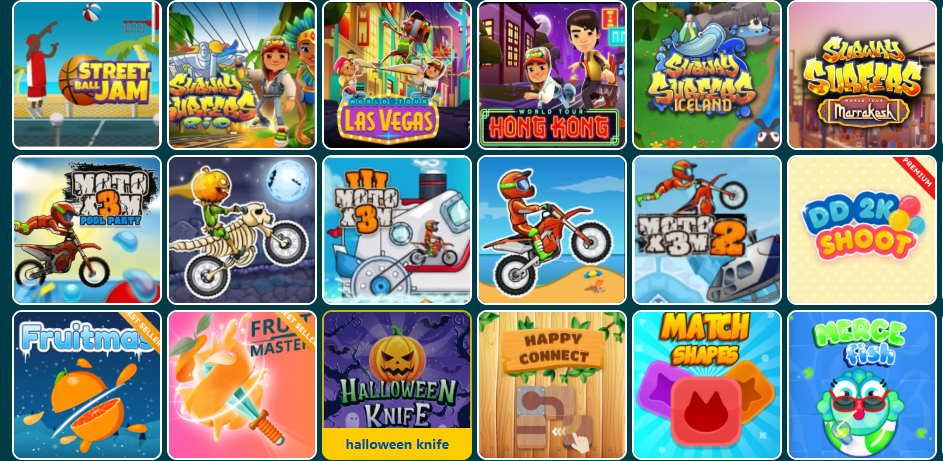
Accessibility: Options for colorblind modes, adjustable text sizes, and customizable layouts can improve inclusivity.
Sharing Insight: Many successful games, like *The Legend of Zelda: Breath of the Wild*, prioritize minimalism, allowing players to focus on the world without being overwhelmed by cluttered UI.
2. How Do I Balance Information and Visual Appeal?
Game UI often needs to display critical data (e.g., health, score) without distracting the player. Strategies include:
Prioritizing Hierarchy: Use size, color, and placement to highlight important information.
Using Visual Cues: Animations or subtle effects can draw attention to key actions (e.g., loot drops).
Contextual UI: Show only relevant data based on the player’s current activity (e.g., combat vs. exploration modes).
Question to Consider: Does your UI serve as a tool or an obstacle? If players struggle to find necessary information, the UI needs refinement.
3. What Are the Best Practices for UI Responsiveness?
With the rise of mobile and VR gaming, responsive UI design is essential. Tips include:
Scalable Assets: Use vector graphics to avoid pixelation at different resolutions.
TouchFriendly Buttons: Ensure interactive elements are large enough to be tapped accurately.
Performance Optimization: Minimize complex effects that could slow down the game.
Sharing Insight: *Portal* is a prime example of responsive UI, with intuitive controls that adapt whether played on a console or PC.
4. How Can I Make My Game UI More Accessible?
Accessibility isn’t just a nicetohave—it’s crucial for reaching a broader audience. Consider:
nst backgrounds.
Customization Options: Allow players to adjust UI scale, font size, and button layouts.
Audio Cues: Complement visual feedback with sound effects for important actions.
Question to Consider: Would a player with color blindness or low vision be able to navigate your game easily? If not, it’s time for adjustments.
5. How Do I Test and Iterate on Game UI?
Testing is key to refining UI design. Effective methods include:
n points.
Heatmaps: Analyze where players click and look to optimize placement.
Iterative Updates: Continuously refine UI based on player behavior and feedback.
Sharing Insight: Many developers release beta versions with experimental UI layouts to see which designs resonate most with players.
Conclusion
nts, and aesthetic goals. By addressing common challenges and adopting best practices, developers can craft interfaces that enhance immersion and delight players. Whether it’s simplicity, responsiveness, or accessibility, the right UI design elevates the entire gaming experience.

