# The Ultimate Guide to Unity Game Development
## Introduction
Unity is one of the most popular game development platforms, used by indie developers and AAA studios alike. Whether youre new to game creation or looking to enhance your skills, understanding the core concepts of Unity game development is essential. This article explores common questions, key features, and best practices to help you master Unity.
## What is Unity Game Development?
Unity is a crossplatform game engine that allows developers to create 2D and 3D games, simulations, and interactive experiences. It supports multiple platforms, including PC, mobile, consoles, and web. But what makes Unity stand out?
UserFriendly Interface: Unity’s visual editor simplifies the development process, making it accessible for beginners.
Extensive Asset Store: Developers can find made assets, scripts, and tools to speed up their projects.
Strong Community Support: Unity has a vast community, offering tutorials, forums, and resources.
## Common Questions About Unity Game Development
1. How Do I Get Started with Unity?
To begin, download Unity Hub and install the latest version of Unity. Start with the Unity Learn platform, which offers stepbystep tutorials for beginners. Practice creating simple projects, such as a 2D platformer or a basic 3D scene.
2. What Programming Languages Does Unity Use?
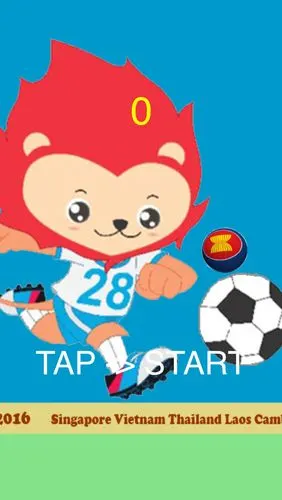
Unity primarily uses C# for scripting. It’s a versatile language with strong support in Unity, making it easy to implement game logic, physics, and animations. For beginners, learning C# is a great first step.
3. How Can I Optimize Performance in Unity?
Performance optimization is crucial for any game. Here are some tips:
l (LOD) to reduce rendering load.
Optimize assets by reducing polygon counts and using comssed textures.
Profile your game using Unity’s Profiler tool to identify bottlenecks.
4. Is Unity Suitable for Indie Developers?
Absolutely! Unity’s affordability and flexibility make it ideal for indie developers. Many successful indie games, such as *Hollow Knight* and *Among Us*, were built with Unity. The Asset Store provides costeffective solutions, allowing indie teams to focus on creativity.
## Sharing Best Practices
When working on a Unity project, consider these best practices:
Modularize Your Code: Use scripts and fabs to keep your project organized.
Version Control: Use Git or Unity Version Control (UVC) to manage changes.
Test Early: Regularly test your game on different platforms to catch issues early.
## Advanced Techniques for Unity Game Development
For experienced developers, here are some advanced techniques:
VR and AR Integration: Unity supports XR tools for building immersive experiences.
Multiplayer Features: Use Photon or Unity Multiplayer to add online functionality.
and Machine Learning: Implement MLAgents for realistic enemy behavior.
## Conclusion
Unity game development offers endless possibilities for creators. By understanding the basics, optimizing performance, and leveraging community resources, you can build engaging and highquality games. Whether you’re an indie developer or a seasoned professional, Unity has the tools to bring your vision to life.
Share your Unity projects and tips in the comments below—we’d love to hear from you!

