# Enhancing Your Game Experience with PPSSPP: Tips, Tricks, and Troubleshooting
## Introduction
The PSP (PlayStation Portable) was a groundbreaking handheld console, offering a vast library of games that many still cherish today. For those who want to relive those experiences on modern devices, PPSSPP is the goto PSP emulator. But how do you maximize your game ppsspp experience? What are the best settings for performance and visuals? And how can you troubleshoot common issues? This article explores these questions and more, providing valuable insights for any PPSSPP user.
## What is PPSSPP and Why Use It?
lable for Windows, macOS, Linux, and mobile devices. It allows users to play PSP games on their computers or smartphones, offering high compatibility and customizable settings. Whether you’re a retro gaming enthusiast or just looking to replay favorite titles, PPSSPP is a powerful tool.
But how does it work, and what makes it stand out from other emulators? The key lies in its continuous development and active community. Developers constantly update PPSSPP to improve performance, add new features, and enhance compatibility with a wider range of games.
## Common Questions About Game PPSSPP
1. Which Games Work Best with PPSSPP?
Most PSP games run smoothly on PPSSPP, but performance can vary. Highdemand titles like Crisis Core: Final Fantasy VII and Monster Hunter Freedom Unite are typically wellsupported. However, some games with complex graphics or high system requirements may struggle.
Sharing Tip: If you’re having trouble with a specific game, checking the PPSSPP forums can provide solutions from other users. The community is known for its helpfulness and willingness to share tips.
2. How Can I Improve Performance?
To get the most out of your game ppsspp experience, tweaking settings is essential. Here are some tips:
Graphics: Enable Fast Memory Access and adjust the Scale Mode to balance visuals and performance.
CPU: If your PC struggles, try reducing the Speed Scale or enabling Dynamic Recompiler.
Controller: Using an external controller can significantly improve gameplay, especially for actionheavy titles.
3. Are There Any Legal Considerations?
While PPSSPP itself is legal, downloading ROMs (game files) may infringe on copyrights. Always use legal sources, such as purchasing games on digital storefronts like the PlayStation Store.
## Advanced Tips for Power Users
For those looking to dive deeper, PPSSPP offers advanced features like:
Custom Shaders: Enhance visuals with custom shader packs.
Cheat Codes: Enable ingame cheats for easier gameplay.
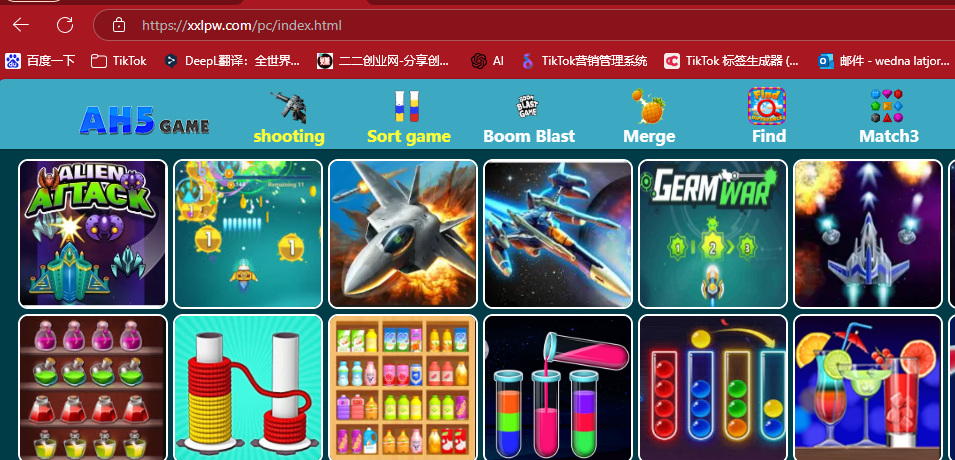
Save States: Save and load progress at any time.
Sharing Segment: If you create a custom shader or find a hidden feature, consider sharing your findings on PPSSPP’s official Discord server. The community loves discovering new optimizations!
## Troubleshooting Common Issues
Even with a robust emulator, issues may arise. Here are common problems and solutions:
n plugins.
Graphics Glitches: Adjust the GPU Thread setting or switch to a different rendering backend.
Audio Problems: Ensure your sound drivers are up to date and try enabling Audio Throttle.
## Conclusion
PPSSPP is an incredible tool for PSP enthusiasts, offering a nostalgic journey with modern enhancements. By understanding how to optimize performance, troubleshoot issues, and engage with the community, you can make the most of your game ppsspp experience. Whether you’re a casual player or a hardcore gamer, PPSSPP has something to offer. Happy gaming!

